One stop solution for sheet metal forming using Stamping Simulation software
Introducing Dynaform 7.1 with advanced features
Enhancements for tool and die design
Download Dynaform 7.1 Request Demo
Achieve high quality die design and optimise process parameter without any physical tryouts using Dynaform 7.1
Major enhancements in Die Face Design (DFD) includes
- Line Die Layout
- Morph & Fill
- Auto Binder
- Part on Binder
- Butterfly Binder
- Part Trim With Offset Binder
- Inner Addendum
- Patch in Addendum
- Unfold flange (Trimline Preview)
- Smooth in feature line editor
- Flange tool design
- Improved Side-step generator
Major enhancements in Formability Simulation (FS)
- Export compensated geometry in SCP
- Sigform Solver for multistage simulation
Economical productivity
Cost-effective forming tool design using best-in-class simulation.
Speed and Efficiency
Quickly perform feasibility studies using die face design and formability evaluation.
Best-in-class Estimation
One simple interface that guides you through cost estimation, quoting, die evaluation, and formability with precision.
Highly Accurate
Accurate forming simulation results and springback correction through the LS-Dyna solver.
Your high-performing engineering teams can reach new levels of productivity
Tooling Designers
Experiment and fine-tune tooling is a way that saves time and cuts costs. Dynaform 7.1 allows you to try, evaluate and modify various scenarios before putting them into practice.
Hit Your Deadlines
Reduce Die Design Time
The Right Die, The First Time
Estimators
Dynaform7.1 gives you transparent and fast insights that allow you to quickly and accurately estimate part production costs for feasible designs, including the expected rejection rate.
Quickly Assess Project Feasibility
Generate Quotes Quicker
Reduce Project Timelines
Management
With clarity and a predictable process, you will be able to manage an efficient process and focus on building your business.
Expand Marketshare
Win More Bids
Increase Profitability
Dynaform 7.1 Introduces Die Face Design Capabilities
A quick-and-easy die face design enables a more accurate, more robust estimation process.
Die Face Design increases process reliability, efficiency, and cost reduction by bridging and streamlining the estimation and tool-building processes. Dynaform 7.1’s Die Face Design capabilities include:
Die Face Preparation
Surface edit tools aiding user in generation of binder and addendum with Dynaform 7.1.
Binder Creation
With Flat, Profile, and Manual options, users can create best-fit binder for process and die surface.
Addendum Creation
Create addendum swiftly and as intricately desired, using different addenda profile features.
Introducing Sigform – An explicit finite element code for metal sheet forming simulation.
- Accuracy and efficiency at lower prices
- Faster simulation time
- Input/output similar to LS Dyna
- Can be used without adaptive mesh for Die face design for extremely quick results fir prediction purposes
- Multistage forming simulation can be done with mesh refinement for increased accuracy but still faster than LS Dyna
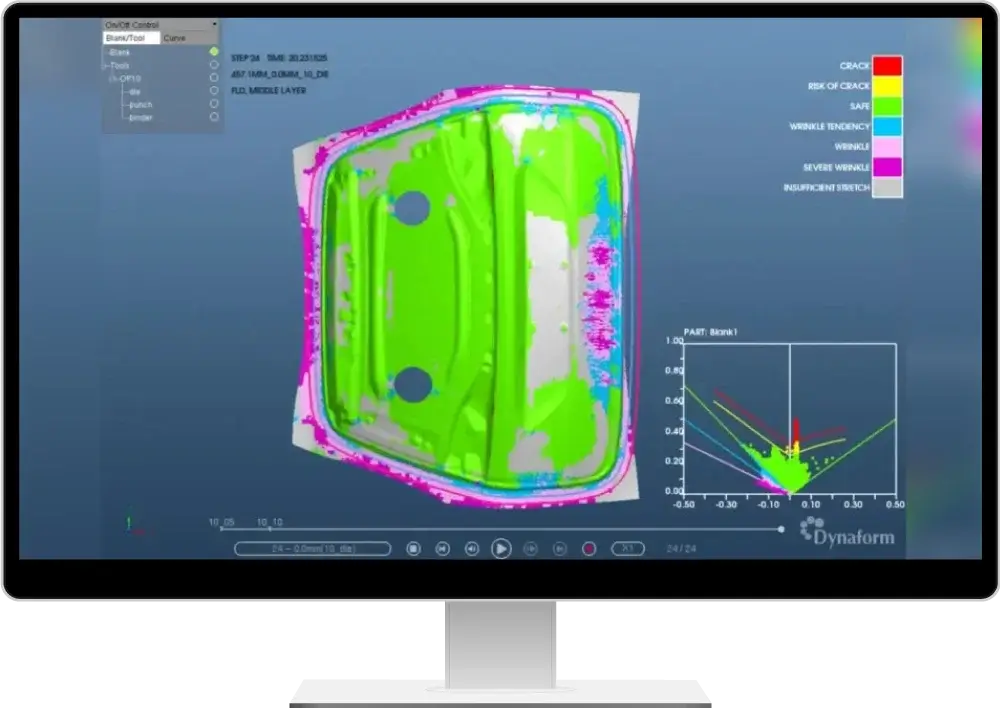
Plus all the efficiency and profit driving modules that Dynaform has delivered for 30 years
TBF / Tube Bending & Forming
Process setup and simulation for tube-bending and forming processes. Based on product geometry, TBF can automatically (or manually) setup tube-bending and hydroforming processes, generating tooling and validation processes.
Automatic Bending Process
Check the feasibility of product shape designs within a few minutes.
Bending Table Tools
The bending table supports editing, inserting, and deleting and can simulate tub feeding, rotating, and bending simultaneously.
Geometry & Automation Tools
Define tube product geometry, edit the mesh of tube products, and identify tube State/End sides automatically.
Center Line Calculation
Center lines can be calculated automatically or edited manually.
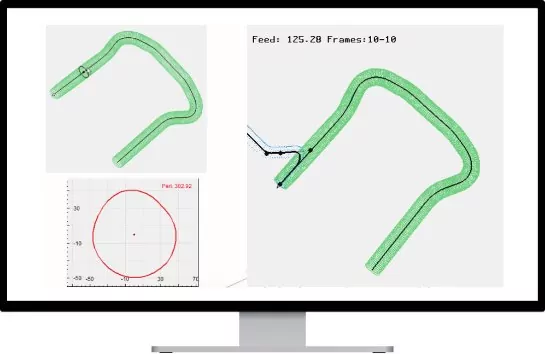
Formability Simulation
Dynaform’s forming simulation software makes it possible to uncover design flaws early in the process. Using the various modules, engineers can more-fully evaluate alternative–and unconventional–designs. Doing so helps ensure higher-quality outcomes.
Springback
Accurately predict springback during the forming process.
Springback compensation
Determine how to adjust the forming tooling or part design to compensate for springback effects.
Drawbead optimization
Optimize the design placement of drawbeads in the forming process.
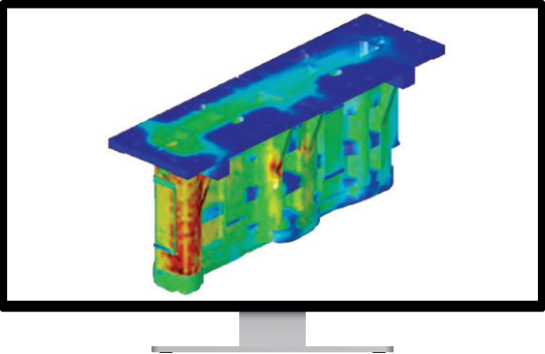
Blank & Trimeline Development
Determine a blank’s optimal shape and size before producing any physical parts. Accurately predict the deformation, thinning, and stretching that will occur during the forming process to determine the initial size and shape of the blank. Predict the final shape and contour of a part after trimming, ensuring that final part meets your specifications and quality standards.
Save Time
Run iterations and optimizations automatically
Industry Leading Accuracy
With options to change tolerance for convergency
Intuitive
Simple setup process and interface.
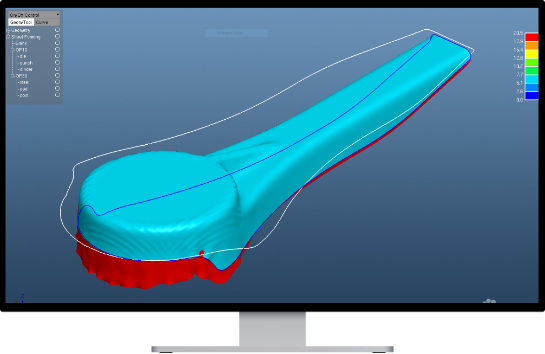
BSE / Blank Size Engineering
Process setup and simulation for tube-bending and forming processes. Based on product geometry, TBF can automatically (or manually) setup tube-bending and hydroforming processes, generating tooling and validation processes.
Deep Drawing
Single-part and asymmetric multi-part blanking and nesting solutions.
Line Die
Tailor-welded blanks and patchwork blanks.
Progress Die Support
Dynaform 7 helps optimize the strip concept.
Increase Efficiency
Reduce cycle time and increasing the overall productivity of the operation.
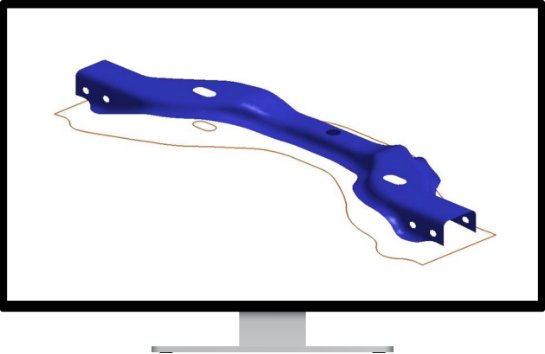

Try Dynaform 7.1 Today
Test out the quick-and-easy die face design module that enables a more accurate, more robust estimation process.